Trusted by 2700+ teams
Our users are leaders, managers, executives, founders.
They come from everywhere. Tiny to mid-sized companies, Fortune 500s, non-profits.
But they have one thing in common. They want to include, engage and hear everyone.




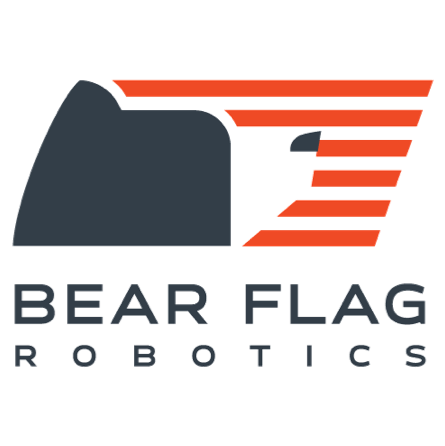








What our users say about Upvote
We switched to Upvote as an alternative for a monthly HR related poll for our whole organisation.
It’s a poll that is to be done every month for our different teams and where we want to get a good presentation of the trend of the answers over time.
Why our customers choose Upvote, in their own words:
- clean design (compared to other Slack poll app Upvote's design is best)
- good counters
- multiple votes possible
- only one field to fill out
- pretty easy/quick to set up a poll
We are using Upvote to recognize employees on a slack channel and then to allow others to upvote that employee/feedback in order to help us prioritize top achievements/effort each month.
We are a soccer club in Austin TX. We use Upvote to run an RSVP to see who's IN or OUT (or Injured/Recovering). And we run the occasional poll to check availability for practices/friendly games...
Enagage Your Team with Polls in Slack
Your audience is already on Slack. Share your polls there, and get responses immediately.
Create and share your first Slack poll in minutes.
Need ideas? Try out some fun icebreakers
or get more serious with pulse check-in questions.
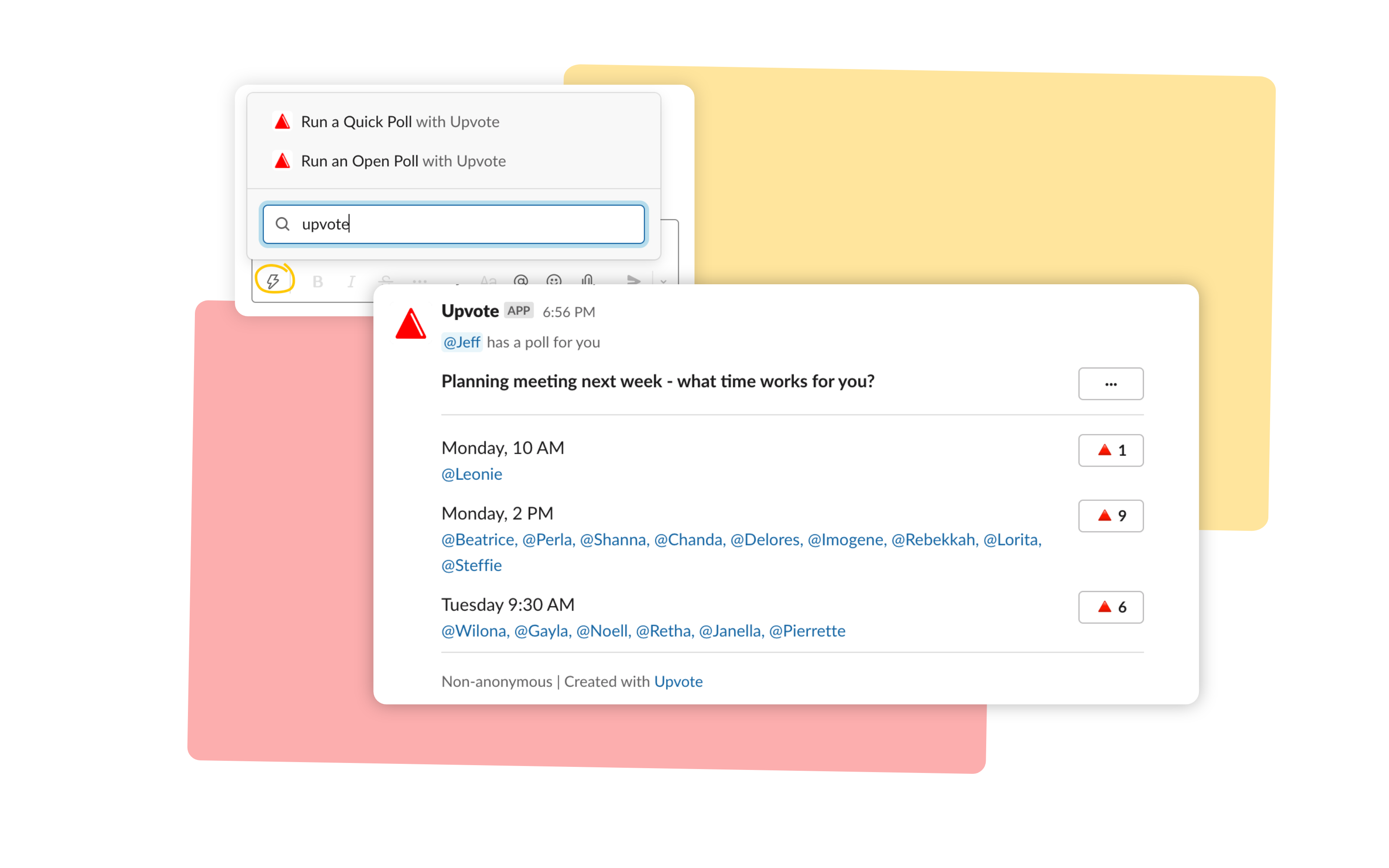
Quick Polls - Everyone's Opinion Counts
Set up a poll in a few clicks. Let your team vote.
Decide a meeting time, get 1-5 feedback on your presentation, RSVP for an event, where to go for team lunch...
Grid View shows you neatly who voted for each option.
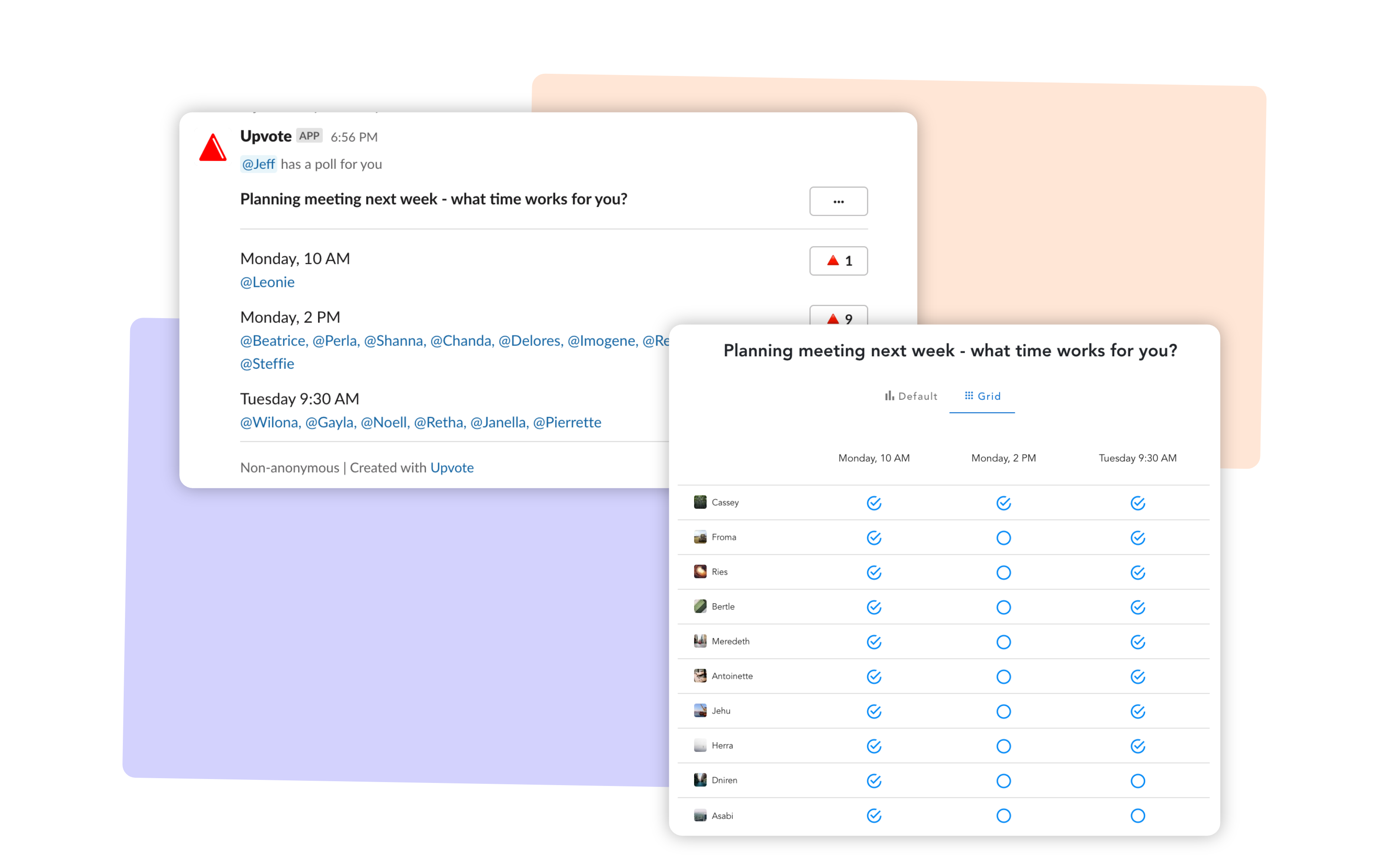
Be Creative Together.
Propose & upvote ideas with Open Polls
Use Open Polls to let your teammates propose ideas, questions, meeting topics.
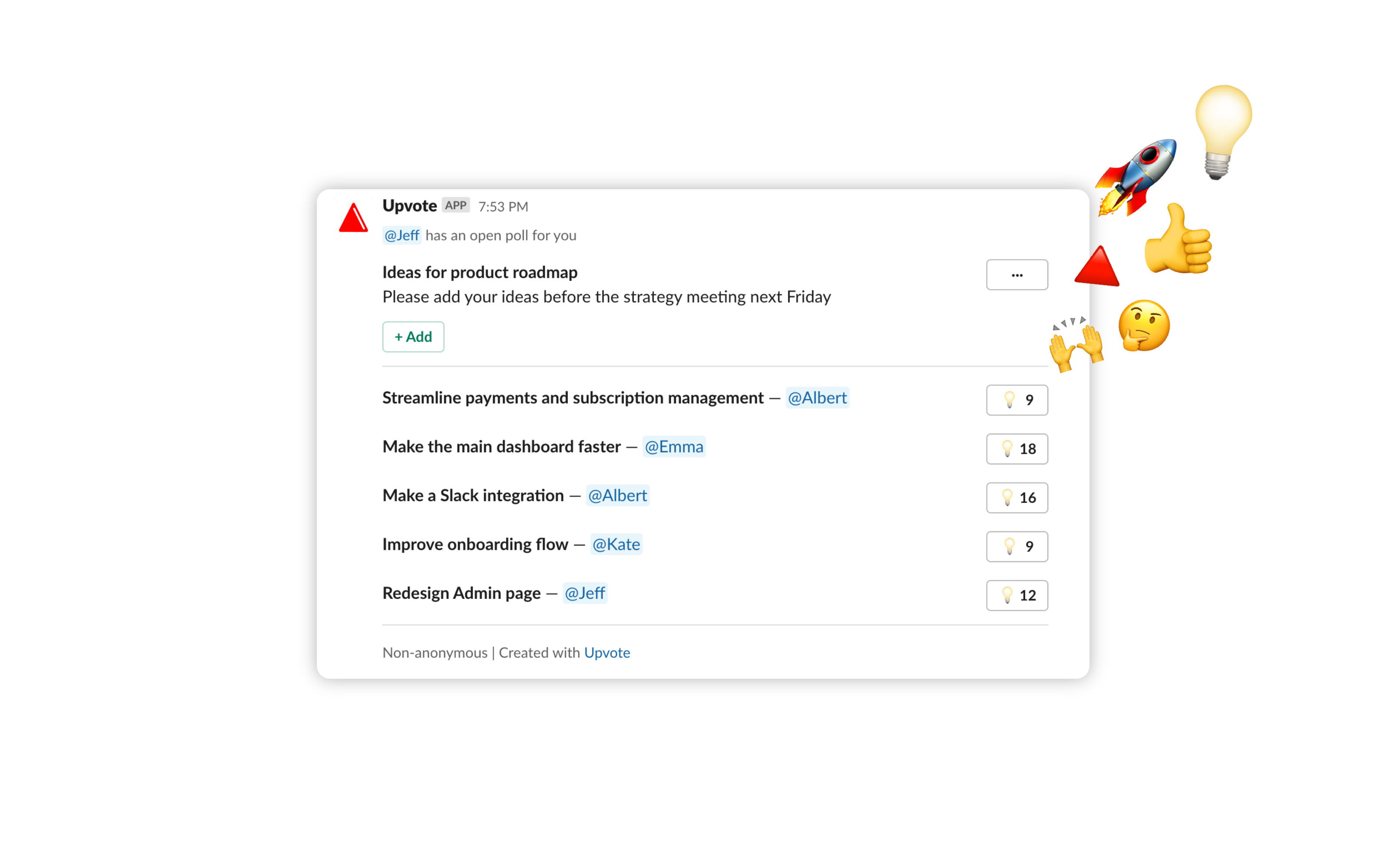

Crowdsource
ideas
Call for ideas from your team and have them upvote the best ones. Use anonymous polls to avoid biased upvotes.

Collect AMA questions
Use upvotes to select the most important questions. Use anonymous polls to encourage participation.

Prioritize meeting topics
Have a retrospective coming up? Survey your teammates for topics, vote for the most important points for discussion.
Notice Problems Early.
Check Pulse with Recurring Polls
Set up a one-time or recurring schedule.
🥸 Use anonymous polls to encourage participation
Track responses over time. Export results for analysis and presentation.
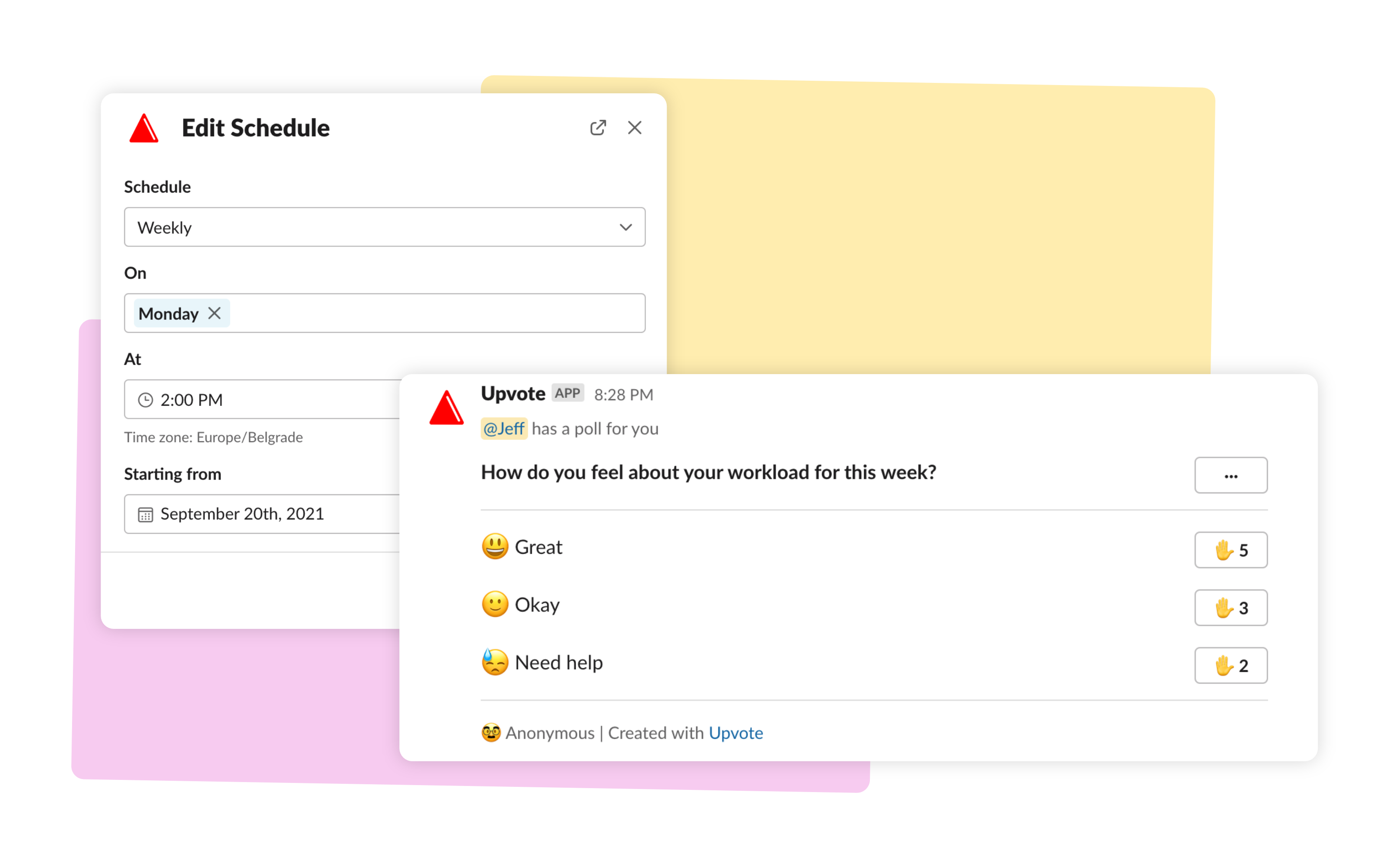
Track → Analyze → Decide → Present
Use the web dashboard to analyze your poll in detail.
Dig into poll results to get useful insights.
Use ready-made charts to share & present.

Pricing Plans
Simple. Flexible. All plans cover your entire Slack workspace. Choose between monthly or yearly billing.
| Free |
Small Business
|
Big Business
|
|
|---|---|---|---|
| Price for entire Slack workspace. Billed monthly or yearly. Cancel anytime. |
$0.00/mo |
$19.00/mo or $190.00/yr when billed yearly |
$49.00/mo or $490.00/yr when billed yearly |
| Unlimited number of polls | |||
| Custom upvote emojis | |||
| Monthly vote limit | 25 | 800 | ∞ Unlimited |
| Max. choices per Quick Poll | 5 | 10 | ∞ Unlimited |
| Max. choices per Open Poll | 5 | 20 | ∞ Unlimited |
| Anonymous polls | |||
| Single vote per person setting | |||
| Poll scheduling | |||
| Max. recurring polls | 1 | 10 | ∞ Unlimited |
| Export to XLSX |
Already using Upvote and looking to upgrade → Go to Subscription Settings
Need help with pricing plans and upgrade? Please send an email to help@upvote.chat
We use Paddle.com for secure payment processing.